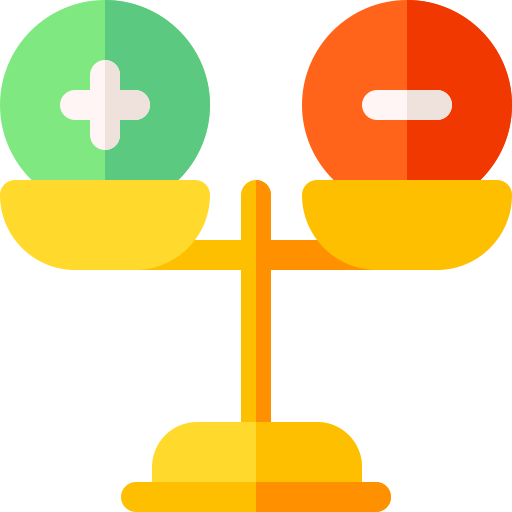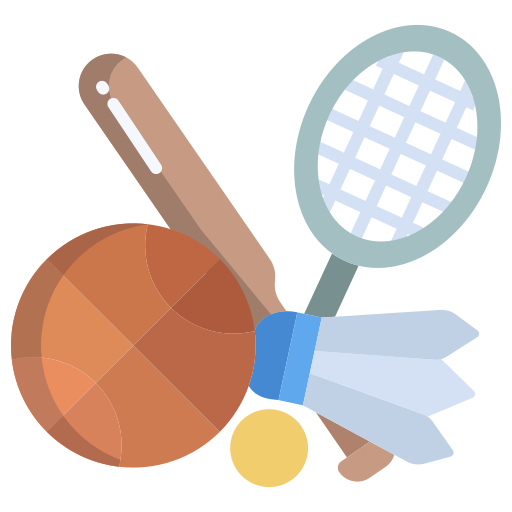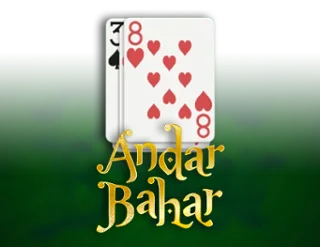Last Update on: 30 October 2025
inr bet App
700k
3.2
47mb
The InrBet App is a clear example of mobile betting technology tailored for the Indian market. The mobile betting application is multifunctional, including sports betting, casino gambling, and even live dealer shopping. Further, its interfaces are highly user-friendly, which makes it convenient for Indian players. Also, its lower-tier connectivity optimization means it works well even on poor networks.
InrBet App’s localization to India is unmatched, considering it also supports multiple Indian languages and accepts Indian Rupee (INR) as the primary currency. There is something for every Indian: cricket enthusiasts can place in-play wagers on IPL, and casino lovers can enjoy speed games by Teen Patti or Andar Bahar and live betting. Because the app is fully secure and easy to navigate, it is the best comprehensive solution for the Indian betting industry.
📱 About Inr Bet App
The InrBet App offers extensive betting options for sports and other popular activities in India. It features a personalized interface where users can customize their favourite games and betting markets for easy access and single-handed optimized navigation. The application has separate sections for betting on cricket, IPL specials, and Indian card games, which brings a familiar touch to Indian users without compromising the industry’s reliability standards with complete encryption.
| Feature | Details |
| Developer | Hexalogic Solutions Pvt. Ltd. |
| Latest Version | 4.2.1 (Android), 4.1.8 (iOS) |
| App Size | 35 MB (Android), 42 MB (iOS) |
| Supported Languages | English, Hindi, Bengali, Tamil, Telugu |
| Default Currency | INR (Indian Rupee) |
| Available Products | Sports Betting, Casino, Live Casino, Lottery |
| Live Streaming | Yes (Cricket, Football, Tennis, Horse Racing) |
| Supported Devices | Android 5.0+, iOS 12.0+, Windows PC |
| In-App Notifications | Yes (Customizable) |
| Offline Mode | Limited (Account details and betting history only) |
| Data Optimization | Yes (Low-data mode available) |
| Biometric Authentication | Fingerprint, Face ID |
| Customer Support | 24/7 In-app Live Chat, Call, Email |
| Updates Frequency | Bi-weekly |
 Latest Wins
Latest Wins
Pros and Cons
Pros
Cons
InrBet App Download for Android
The last version of the InrBet App for Android considered the wide range of devices used across India. The application contains an interface that adapts automatically to various screen sizes and resolutions and provides optimal exposure from low-end smartphones to high-end ones. The application provides a progressive download option, where app users can access some functions while the supplementary parts are downloaded in the background.
| Requirement | Specification |
| Operating System | Android 5.0 (Lollipop) or higher |
| RAM | Minimum 2 GB (4 GB recommended) |
| Storage Space | 70 MB free space (35 MB app size + 35 MB cache) |
| Processor | 1.5 GHz quad-core or better |
| Screen Resolution | 480 x 800 or higher |
| Internet Connection | 3G/4G/5G/WiFi (minimum 3 Mbps for live streaming) |
| Google Play Services | Required for location verification |
| Permissions | Location, Camera (for KYC), Storage, Notifications |
| Extra Features | Fingerprint scanner support (optional) |
| APK Source | Direct download from InrBet website (not available on Google Play) |
| Installation | Allow “Unknown Sources” in settings required |
| Updates | Auto-update option available within app |
InrBet App Download for iOS
Integration of live betting features, log in via Face ID, preference betting via iCloud, and Apple Pay are some of the features of the InrBet iOS Application that work seamlessly with the Apple ecosystem. Requirements for use on iOS devices include monitoring thermometer regulating components, battery, and thermal output during usage and extensive betting sessions. Users can live stream content while navigating the rest of the application through Picture-in-Picture mode.
| Requirement | Specification |
| Operating System | iOS 12.0 or higher |
| Device Compatibility | iPhone 6s or newer, iPad Air 2 or newer |
| Storage Space | 100 MB free space (42 MB app size + 58 MB cache) |
| RAM | 2 GB or higher |
| Processor | A9 chip or newer |
| Screen Resolution | Supports all iPhone/iPad resolutions |
| Internet Connection | 3G/4G/5G/WiFi (minimum 3 Mbps for live streaming) |
| Apple ID | Required for installation |
| Permissions | Location Services, Camera, Face ID/Touch ID |
| App Store Availability | Available directly from Apple App Store |
| Installation | Standard App Store installation process |
| Updates | Automatic via App Store |
🏏Sport Games



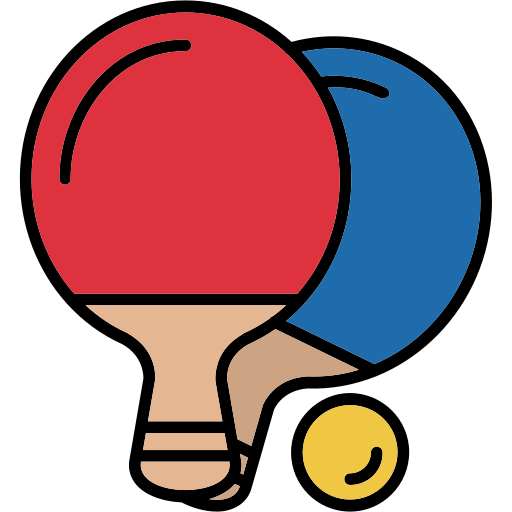
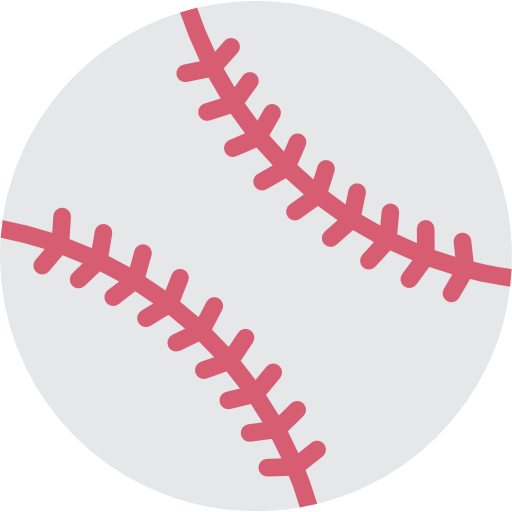




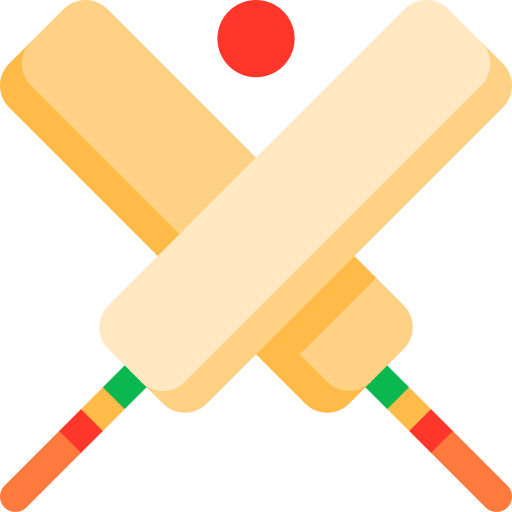



🎲 InrBet App Casino Games
Payments
As noted, the InrBet App is tailored for the Indian audience and focuses on UPI payments. All transactions are secured with 256-bit encryption. In addition, the application contains a Quick Deposit feature, where returning users can deposit funds with just two taps via cherished saved payment methods. Additionally, certain mobile payments come with promos that offer lower minimum deposits for first-time mobile users and cashback bonuses for UPI mobile deposits.
| Payment Method | Minimum Deposit | Maximum Deposit | Minimum Withdrawal | Maximum Withdrawal | Processing Time |
| UPI | ₹500 | ₹100,000 | ₹1,000 | ₹100,000 | Instant/24h |
| PhonePe | ₹500 | ₹50,000 | ₹1,000 | ₹50,000 | Instant/24h |
| Google Pay | ₹500 | ₹50,000 | ₹1,000 | ₹50,000 | Instant/24h |
| Paytm | ₹500 | ₹50,000 | ₹1,000 | ₹50,000 | Instant/24h |
| NetBanking | ₹1,000 | ₹200,000 | ₹2,000 | ₹200,000 | Instant/48h |
| Credit/Debit Cards | ₹1,000 | ₹100,000 | N/A | N/A | Instant/- |
| Cryptocurrency | ₹1,000 | ₹500,000 | ₹2,000 | ₹500,000 | Instant/1h |
| AstroPay | ₹500 | ₹100,000 | ₹1,000 | ₹100,000 | Instant/24h |
| Bank Transfer | ₹2,000 | ₹500,000 | ₹2,000 | ₹500,000 | 1-3h/48h |
| RuPay | ₹500 | ₹50,000 | N/A | N/A | Instant/- |
InrBet App Bonuses
The InrBet application provides greater bonuses than the website version, including higher matchmaking percentages, lower mobile-only playthrough values, mobile-optimized bonuses, and more. InrBet provides all bonuses without prerequisite requirements, meaning users will not have to activate bonuses manually. The app features a bonus tab where users can track their activity in relation to the wager alt.
| Bonus Type | Details | Wagering Requirements | Valid Period |
| App-Only Welcome Bonus | 150% up to ₹30,000 + 100 Free Spins | 35x (Bonus + Deposit) | 30 days |
| Mobile Reload Bonus | 75% up to ₹15,000 every Friday | 30x | 7 days |
| App-Exclusive Free Spins | 20 Free Spins on Teen Patti Gold (Weekly) | 25x | 3 days |
| Mobile Sports Free Bet | ₹1,000 risk-free bet on IPL matches | 15x | Match day only |
| App Referral Bonus | ₹1,500 for each friend who signs up and deposits | 20x | 14 days |
| App Cashback | 12% weekly cashback on net losses (up to ₹10,000) | 10x | 7 days |
| Mobile-Only Tournaments | Free entry to exclusive slot tournaments with ₹100,000 prize pool | N/A | Weekend events |
| Mobile Quick Deposit Bonus | 5% instant bonus on UPI deposits | 15x | 24 hours |
| App Loyalty Points | 2x loyalty points for bets placed via the app | N/A | Permanent |
| Push Notification Bonus | Random bonuses for users with notifications enabled | 20x-30x | 48 hours |
FAQ
How can I download and Install the InrBet Application on my Android mobile device?
First and foremost, stroll through InrBet.com and click ‘Download Android App.’ After this step, allow downloads from ‘Unknown Sources’. You should locate the APK file you downloaded earlier and click on it to initiate installation. When installed successfully, you should open the application and log in or create an account based on your needs.